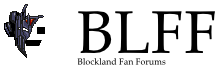Invisible Bricks
Under: Special | Misc
![[Image: e8ywpbL.png]](https://i.imgur.com/e8ywpbL.png)
Invisible bricks that can be used for ambient lights.
No more need for invisible colors in your colorset, so go replace it with another color. How about purple, I already know there ain't enough purple in your colorset.
Three bricks included: 1x1, 1x2 & 2x2
I made three to allow your lights to be aligned to your builds accordingly, since lights placed on 1x2 and 2x2 bricks are not grid-aligned.
Also includes fancy brick "icons" (only visible in ghost mode)
![[Image: lAScdGh.png]](https://i.imgur.com/lAScdGh.png)
![[Image: XcL28i1.png]](https://i.imgur.com/XcL28i1.png)
![[Image: ev7jb9H.png]](https://i.imgur.com/ev7jb9H.png)
Deets
Download
Under: Special | Misc
![[Image: e8ywpbL.png]](https://i.imgur.com/e8ywpbL.png)
Invisible bricks that can be used for ambient lights.
No more need for invisible colors in your colorset, so go replace it with another color. How about purple, I already know there ain't enough purple in your colorset.
Three bricks included: 1x1, 1x2 & 2x2
I made three to allow your lights to be aligned to your builds accordingly, since lights placed on 1x2 and 2x2 bricks are not grid-aligned.
Also includes fancy brick "icons" (only visible in ghost mode)
![[Image: lAScdGh.png]](https://i.imgur.com/lAScdGh.png)
![[Image: XcL28i1.png]](https://i.imgur.com/XcL28i1.png)
![[Image: ev7jb9H.png]](https://i.imgur.com/ev7jb9H.png)
Deets
- Bricks will have collision and raycasting disabled automatically when placed
- Bricks will still have rendering enabled despite being invisible, allowing you to add lights to them.
- Bricks have outline rendering always, allowing you to see them with building tools equipped.
- No more need for using invisible colorsets. (So get rid of them)
- No more need for using pearl fx to "fix" the outline rendering
- Fancy icons will NOT show up when you duplicate bricks (I cannot change this, sorry. But honestly big whoop, not an issue)
Download